Multi-Factor Authentication
Enable Secure User Login from Anywhere
Flexibility to securely log in from anywhere with Adaptive Authentication on the go –ensures the right user is accessing the account.
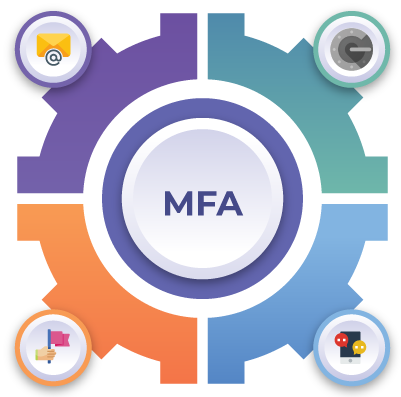
Adaptive Authentication Capabilities of OculusIT

Password Manager Integration
Enable a secure password reset mechanism through multi-factor authentication.

Role-based Authentication
Establish role-based authentication through several modes like SMS, email, mobile applications

Challenge Questions
Verify users through challenge questions to ensure the right person logs in.

Push Authentication Notifications
Enable user authentication using push notifications on mobile devices.

Diverse Detection Criteria
Trigger authentication based on user’s location, network, device, browser etc.

Fingerprint Authentication
Authenticate users via state-of-the-art fingerprint recognition on touch-enabled devices.

Status Overview
OculusIT Adaptive Authentication uses AI-driven capabilities to recognize the need to prompt a user for MFA, such as geo-location, time and device to detect the need for prompting the user for MFA. Thus, eliminating high-risk security threats to any organization. All of this is visible under the status overview section of the Adaptive Authentication.
Benefits of OculusIT Multi-Factor Authentication
Password reset automation is an essential tool to support a positive end-user experience and to allow the IT service desk staff to focus on more critical tasks. The Identity landscape is ever-evolving, so Institutions of Higher Education need to verify the person’s identity accessing systems on and off-campus.
![]()
Improve Security
Enhance security through multi-factor authentication.
![]()
Better Flexibility
Enable users to access IT applications from anywhere at any time without compromising on security by enabling multi-factor authentication.
![]() Better Compliance
Better Compliance
Meet and Exceed security compliance with multi-factor authentication.
![]()
Keep threats at bay
Multi-factor authentication provides an additional layer of security.

